Google Search console stores data about the list of added domains, even if you deleted them
Why this information is important
Following recent mass deindexing of AI sites by Google, I’ve become concerned about a specific issue: All Jackie Chou’s sites on a single Google Search Console account were hit with manual penalties.
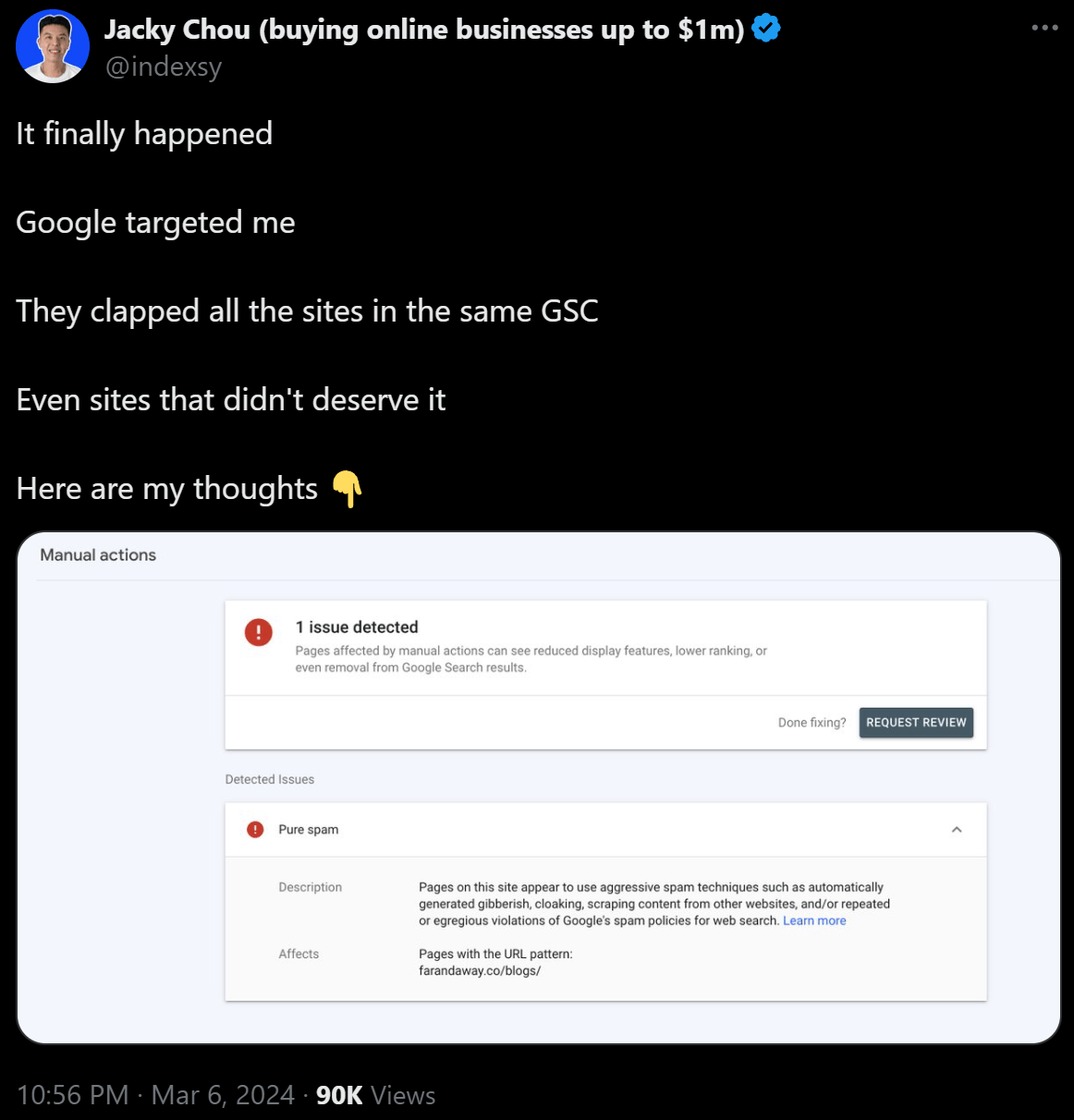
I’ve also observed clean-ups among sites managed by the same webmasters. While I don’t know if they were on the same Search Console, I suspect they were, given the significant differences between those sites, such as different NS records, link profiles, and templates. The only commonality might be the use of a single PBN across the network.
Conclusion: Do not manage all your sites on a single Search Console account.
But what if it’s too late and you already have all your sites in one account?
Wrong Answer: Delete the domains from Search Console.
Correct Answer: Do nothing. It’s too late. Search Console retains verified domains that you added, even if you delete them.
How to View the Full List of Domains Added to Search Console (Including Deleted Ones)
Go to the Disavow Links page.
Open your browser console (F12 in Chrome), clear previous requests, and select the
Fetch/XHRfilter.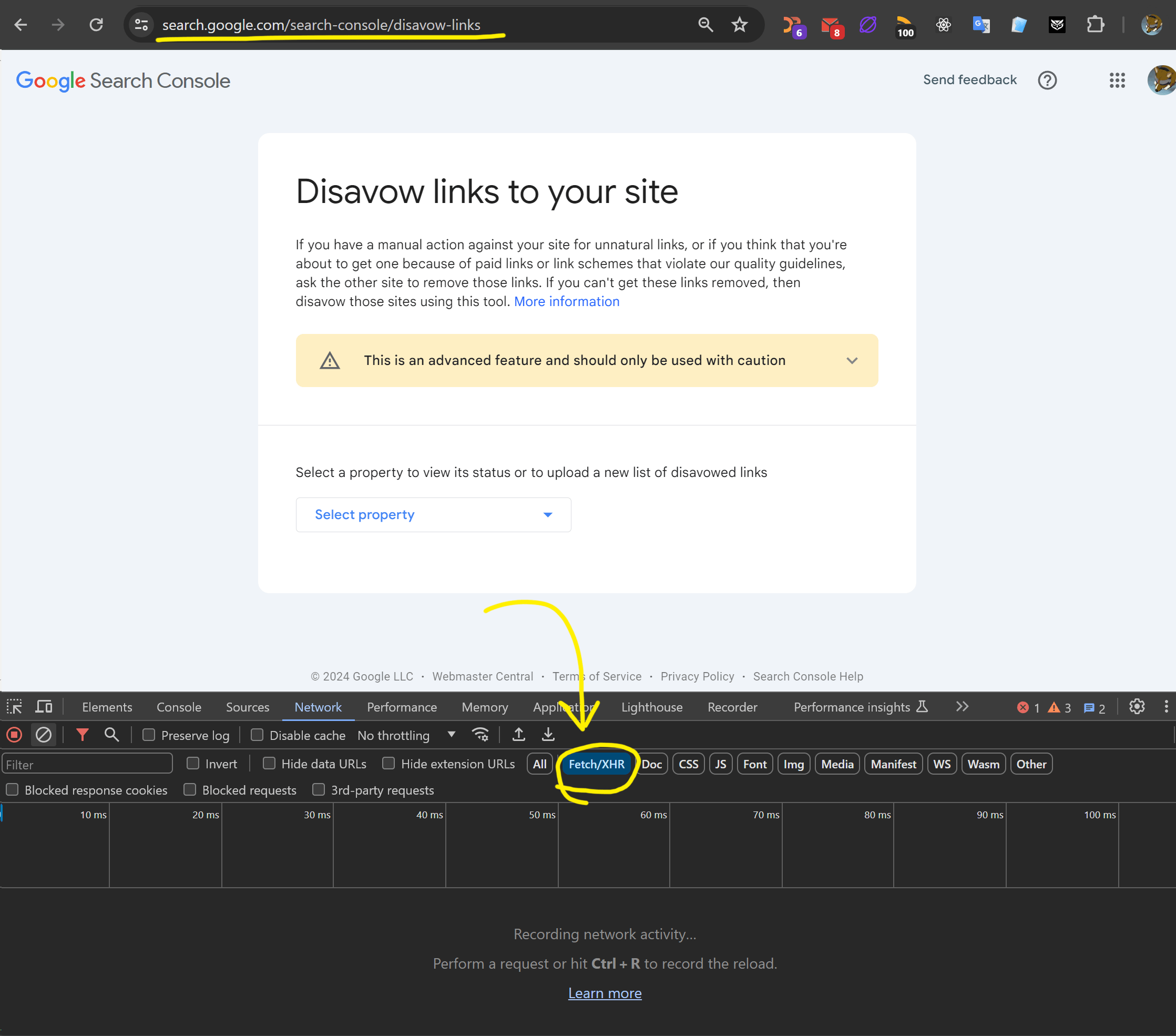
It should look like this Switch between your domains a few times until Google generates multiple XHR requests (3-4 instead of just one). Usually, switching between 2-3 domains is sufficient.
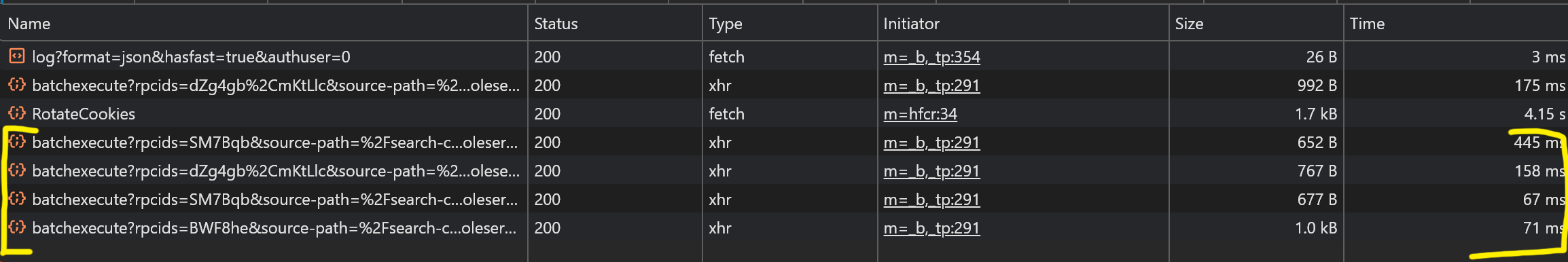
Examine the responses of these 4 requests. The one with the longest horizontal scroll (typically the fourth) contains your domains. Here’s what it looks like for me:
] }' 1395 [["wrb.fr","BWF8ha","[[[\"sc-domain:***.com\",5,1,\"https://www.google.com/s2/favicons?sz\\u003d32\\u0026domain\\***.com\",\"***.com\",\"***.com\"],[\"sc-domain:ein.gg\",5,1,\"https://www.google.com/s2/favicons?sz\\u003d32\\u0026domain\\u003dein.gg\",\"ein.gg\",\"ein.gg\"],[\"sc-domain:***.com\",5,1,\"https://www.google.com/s2/favicons?sz\\u003d32\\u0026domain\\u003d***.com\",\"***.com\",\"***.com\"]],[[1,[[[\"sc-domain:***.com\"],[\"sc-domain:ein.gg\"],[\"sc-domain:***.com\"],[\"http://***.com/\"],[\"https://***.com/\"],[\"sc-domain:***.net\"]]]],[2,[[[\"@DOMAIN-INTERSTITIAL@\"],[\"/search-console\"],[\"@INTERSTITIAL@\"],[\"/search-console/index\"],[\"/search-console/inspect\"],[\"/search-console/performance/search-analytics\"],[\"target:***.net-count:1-timestamp:seconds: 1674940500\\nnanos: 575804000\\n\"]]]],[3,[[[\"sc-domain:***.com\"],[\"sc-domain:***.net\"],[\"sc-domain:***.media\"],[\"sc-domain:***.com\"],[\"sc-domain:***.com\"],[\"sc-domain:***.com\"],[\"sc-domain:***.net\"],[\"sc-domain:ein.gg\"]]]]]]",null,null,null,"generic"],["di",44],["af.httprm",43,"-7472851795461064532",11]] 26 [["e",4,null,null,1433]]In this response, you can see the full array of domains stored by Google Search Console. In my case, it shows more than the three domains currently in Search Console (the rest are masked).
The array includes all verified domains. If you deleted a domain from Search Console, it remains in this list. One of my old accounts displays domains I deleted over a year ago.
Additionally, I verified this in incognito mode, using two different browsers (Firefox and Chromium from Burp Suite) to rule out any caching possibilities.
The conclusions are obvious. No further comments are necessary. It’s of no benefit.
